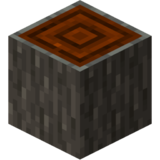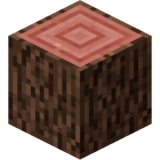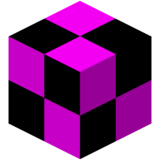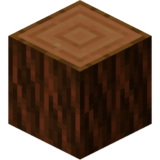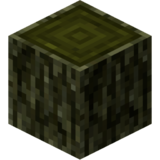Difference between revisions of "Log"
EERussianguy (talk | contribs) |
EERussianguy (talk | contribs) |
||
| Line 1: | Line 1: | ||
| − | {{ToDo|fix imported content}}{{ | + | {{ToDo|fix imported content}}{{SideInfoBox Object |
|animate=yes | |animate=yes | ||
| − | | | + | |largeimage1={{BlockImage|Acacia Log Placed}} {{BlockImage|Ash Log Placed}} {{BlockImage|Aspen Log Placed}} {{BlockImage|Birch Log Placed}} {{BlockImage|Blackwood Log Placed}} {{BlockImage|Chestnut Log Placed}} {{BlockImage|Douglas Fir Log Placed}} {{BlockImage|Hickory Log Placed}} {{BlockImage|Kapok Log Placed}} {{BlockImage|Kapok Log Placed}} {{BlockImage|Maple Log Placed}} {{BlockImage|Oak Log Placed}} {{BlockImage|Palm Log Placed}} {{BlockImage|Pine Log Placed}} {{BlockImage|Redwood Log Placed}} {{BlockImage|Sequoia Log Placed}} {{BlockImage|Spruce Log Placed}} {{BlockImage|Sycamore Log Placed}} {{BlockImage|White Cedar Log Placed}} {{BlockImage|White Elm Log Placed}} {{BlockImage|Willow Log Placed}} |
|invimage=Acacia Log | |invimage=Acacia Log | ||
|invimage2=Ash Log | |invimage2=Ash Log | ||
Revision as of 13:20, 11 August 2020
| ToDo: Something is missing! Help fill out the following missing information:
fix imported content
|
| Tools | |
| Stacksize |
No |
| Size ⇲ |
Medium |
| Weight ⚖ |
Medium |
| Renewable |
? |
| Ore Dictionary |
? |
| Gravity |
No |
| Flammable |
Yes |
| Extra Item Data |
See Data |
| This page/section was imported/copied from the TFC-Classic Wiki! The information provided by this page/section was imported/copied from the Classic wiki and is likely outdated, missing information and not up to standards. Do not use it as a reliable source of information, if you can improve it please feel free to improve it!
|
Contents
Obtaining
Logs are gathered by chopping down Trees with an Axe. Chop the bottom-most log to fell the entire tree. If the axe does not have enough durability to fell the entire tree, as many logs as possible starting from the top of the tree will be chopped and the axe will break.
Player placed logs can also be harvested with a Saw.
Usage
Crafting Recipes
| Lumber | Support Beams | ||||||||||||||||||||||||||
|---|---|---|---|---|---|---|---|---|---|---|---|---|---|---|---|---|---|---|---|---|---|---|---|---|---|---|---|
| Template:Grid/Inventory Table | Template:Grid/Inventory Table | ||||||||||||||||||||||||||
| Fences | |||||||||||||||||||||||||||
|
Sticks
Breaking a log with a Hammer will yield 1-3 sticks.
Fuel
Logs are the primary source of fuel for fire pits. They can either be manually placed inside the fire pit's GUI, or they can simply be tossed (Default: Q) on the top of the fire pit to be consumed. Different logs burn for different lengths ranging from 50 to 112.5 seconds, and at different temperatures.
| Name | Burn Length |
Burn Temperature |
|---|---|---|
| Shortest | Dark Red** | |
| Shorter | Dark Red*** | |
| Shortest | Dark Red* | |
| Long | Dark Red** | |
| Short | Dark Red** | |
| Short | Dark Red**** | |
| Longer | Bright Red | |
| Shortest | Dark Red** | |
| Longer | Bright Red | |
| Longest | Dark Red**** | |
| Shorter | Dark Red* | |
| Long | Dark Red* | |
| Short | Dark Red | |
| Long | Dark Red* | |
| Short | Dark Red* | |
| Long | Dark Red** | |
| Shortest | Dark Red |
Leather Rack
A horizontally placed log will function as a leather rack, allowing the use of a knife to scrape a soaked hide.
Log Piles
Log piles allow for convenient, resource-free storage of logs. They are also required in the creation of charcoal and the lighting of a pit kiln.
To create a log pile, sneak (Default: ⇧ Shift) and right-click while holding a log. The pile can only be placed on top of a solid block, or a full log pile. Right-clicking on a partially full log pile with a log will allow you to place logs in that pile without opening the GUI. Right-clicking on the top or side of a full log pile with a log will place a new log pile. Right-clicking on an existing log pile while not holding a log will open the log pile GUI.
A log pile can store up to 16 logs in 4 stacks of 4. Log piles can have different types of logs.
Note: Log piles in the world use the same graphic regardless of what type of log was used to create them.