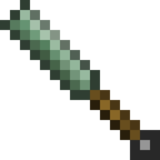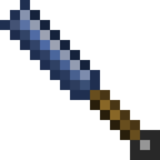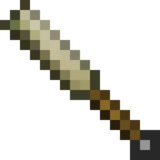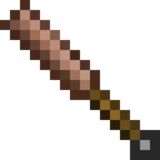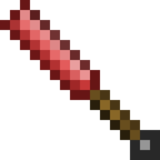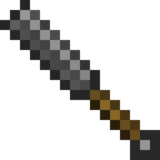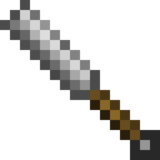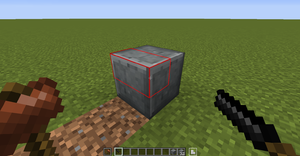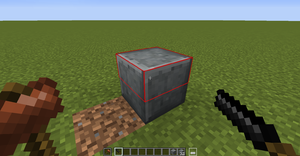Difference between revisions of "Chisel"
EERussianguy (talk | contribs) |
EERussianguy (talk | contribs) |
||
| (6 intermediate revisions by the same user not shown) | |||
| Line 1: | Line 1: | ||
| − | {{ | + | {{SideInfoBox Object |
| title = Chisel | | title = Chisel | ||
| − | | largeimage1 = {{BlockImage|Bismuth Bronze | + | | largeimage1 = {{BlockImage|Bismuth Bronze Chisel}} {{BlockImage|Black Bronze Chisel}} {{BlockImage|Black Steel Chisel}} {{BlockImage|Blue Steel Chisel}} {{BlockImage|Bronze Chisel}} {{BlockImage|Copper Chisel}} |
| − | | invimage1 = Bismuth Chisel | + | {{BlockImage|Red Steel Chisel}} {{BlockImage|Steel Chisel}} {{BlockImage|Wrought Iron Chisel}} |
| + | | invimage1 = Bismuth Bronze Chisel | ||
| tool = | | tool = | ||
| stacksize = 1 | | stacksize = 1 | ||
| Line 14: | Line 15: | ||
| luminance = | | luminance = | ||
| blastresistance = | | blastresistance = | ||
| − | |||
| invimage3 = Black Bronze Chisel | | invimage3 = Black Bronze Chisel | ||
| invimage4 = Black Steel Chisel | | invimage4 = Black Steel Chisel | ||
| invimage5 = Blue Steel Chisel | | invimage5 = Blue Steel Chisel | ||
| − | |||
| invimage7 = Bronze Chisel | | invimage7 = Bronze Chisel | ||
| invimage8 = Copper Chisel | | invimage8 = Copper Chisel | ||
| − | |||
| − | |||
| − | |||
| − | |||
| − | |||
| invimage15 = Red Steel Chisel | | invimage15 = Red Steel Chisel | ||
| − | |||
| − | |||
| invimage18 = Steel Chisel | | invimage18 = Steel Chisel | ||
| − | |||
| − | |||
| invimage21 = Wrought Iron Chisel | | invimage21 = Wrought Iron Chisel | ||
| − | |||
}} | }} | ||
| − | The Chisel is a tool used to detail blocks. It can be Cast or [[Anvil|Smithed]] from 100 units of metal. The Chisel requires a [[Hammer]] in the offhand to be operated. The Chisel has 3 modes, | + | The Chisel is a tool used to detail blocks. It can be Cast or [[Anvil|Smithed]] from 100 units of metal. The Chisel requires a [[Hammer]] in the offhand to be operated. The Chisel has 3 modes, Polishing, Stair, and Slab. To switch modes, press {{Key|M}}. To use the Chisel, just use {{Key|rmb}}. |
| − | == Polishing Mode == | + | ==Polishing Mode== |
| + | [[File:Chiseling Smooth.png|thumb|Chiseling Raw blocks into Smooth ones.]] | ||
The Polishing Mode converts [[Raw Stone]] into [[Smooth Stone]]. Smooth Stone created from the Chisel is able to [[Gravity|collapse]] unless it has been placed by the player. | The Polishing Mode converts [[Raw Stone]] into [[Smooth Stone]]. Smooth Stone created from the Chisel is able to [[Gravity|collapse]] unless it has been placed by the player. | ||
| − | == Stair Mode == | + | ==Stair Mode== |
| + | [[File:Chiseling Stairs.png|thumb|Chiseling Stairs out of a Smooth block.]] | ||
Stair Mode allows the player to convert blocks into Stairs. Holding the Chisel in Stair Mode shows a red outline around a part of the block. Right click to break off the outlined portion. | Stair Mode allows the player to convert blocks into Stairs. Holding the Chisel in Stair Mode shows a red outline around a part of the block. Right click to break off the outlined portion. | ||
''Note: Stair mode creates actual stair blocks, which will automatically connect to other stairs based on orientation. These stair blocks can be picked up and moved as if you had crafted them outright.'' | ''Note: Stair mode creates actual stair blocks, which will automatically connect to other stairs based on orientation. These stair blocks can be picked up and moved as if you had crafted them outright.'' | ||
| − | == Slab Mode == | + | ==Slab Mode== |
| + | [[File:Chiseling Slabs.png|thumb|Chiseling Slabs out of a Smooth block.]] | ||
Slab Mode works much like Stair Mode, except it allows you to create convert a full block into a slab. The slab will drop from the block when you chisel it. | Slab Mode works much like Stair Mode, except it allows you to create convert a full block into a slab. The slab will drop from the block when you chisel it. | ||
Latest revision as of 04:13, 11 August 2020
| Stacksize |
1 |
| Size ⇲ |
Large |
| Weight ⚖ |
Medium |
| Renewable |
No |
| Ore Dictionary |
chisel, damageTypeSlashing |
| Drops |
N/A |
| Extra Item Data |
See Data |
The Chisel is a tool used to detail blocks. It can be Cast or Smithed from 100 units of metal. The Chisel requires a Hammer in the offhand to be operated. The Chisel has 3 modes, Polishing, Stair, and Slab. To switch modes, press M. To use the Chisel, just use ![]() Right Click.
Right Click.
Polishing Mode
The Polishing Mode converts Raw Stone into Smooth Stone. Smooth Stone created from the Chisel is able to collapse unless it has been placed by the player.
Stair Mode
Stair Mode allows the player to convert blocks into Stairs. Holding the Chisel in Stair Mode shows a red outline around a part of the block. Right click to break off the outlined portion.
Note: Stair mode creates actual stair blocks, which will automatically connect to other stairs based on orientation. These stair blocks can be picked up and moved as if you had crafted them outright.
Slab Mode
Slab Mode works much like Stair Mode, except it allows you to create convert a full block into a slab. The slab will drop from the block when you chisel it.