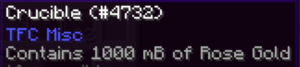Difference between revisions of "Crucible"
EERussianguy (talk | contribs) |
(→Mixing Alloys: Alloys and their components can be mixed, but not into second-level alloys) |
||
| (8 intermediate revisions by 2 users not shown) | |||
| Line 1: | Line 1: | ||
| − | {{ | + | {{SideInfoBox Object |
| + | | title = Crucible | ||
| + | | largeimage1 = {{BlockImage|Crucible}} | ||
| + | | invimage1 = Crucible | ||
| + | | tool = pickaxe | ||
| + | | stacksize = 1 | ||
| + | | size = Large | ||
| + | | weight = Very Heavy (empty) | ||
| + | |||
| + | Huge (with liquid inside) | ||
| + | | renewable = No | ||
| + | | oredict = None | ||
| + | | gravity = No | ||
| + | | drops = Self | ||
| + | | flammable = None | ||
| + | | luminance = None | ||
| + | | blastresistance = ? | ||
| + | }} | ||
=Overview= | =Overview= | ||
| − | The crucible is used for smelting [[Ores]], to catch liquid [[Pig Iron]] that is smelted in a [[Blast Furnace]], and as a device for mixing [[Alloys]]. It can also be picked up with a | + | The crucible is used for smelting [[Ores & Minerals|Ores]], melting down metal objects, to catch liquid [[Pig Iron]] that is smelted in a [[Blast Furnace]], and as a device for mixing [[Alloys]]. It can also be picked up with a [[Pickaxe]], and moved around while retaining its contents. |
==Making the Crucible== | ==Making the Crucible== | ||
| − | + | The Crucible is knapped from 5 [[Fire Clay]] in a U shape. Fire Clay is made from [[Graphite]] and [[Kaolinite]] Powder. | |
| − | Fire Clay is | ||
| − | |||
| − | |||
| − | |||
| − | |||
| − | |||
| − | |||
| − | |||
| − | |||
| − | |||
| − | |||
| − | |||
| − | |||
| − | |||
==Using the Crucible== | ==Using the Crucible== | ||
{| | {| | ||
| − | |[[File: | + | |[[File:Crucible GUI.png]] |
| | | | ||
| | | | ||
| valign="top" | | | valign="top" | | ||
| − | #Input | + | #Input Slots - Input Slots for [[Ore]]s, [[Ingot]]s, Unshaped Metal or [[Anvil]]s. |
#Output Slot - Input Slot for [[Ceramic Mold]]s to fill with liquid metal. | #Output Slot - Input Slot for [[Ceramic Mold]]s to fill with liquid metal. | ||
#Temperature Gauge - An estimate of the current temperature of the crucible. | #Temperature Gauge - An estimate of the current temperature of the crucible. | ||
| Line 35: | Line 38: | ||
===On the [[Forge]]=== | ===On the [[Forge]]=== | ||
| − | + | In order to heat a Crucible, it must be placed on a lit [[forge]]. Place it with {{Key|Shift}} + {{Key|rmb}} on top of the forge block. There will still be a small area around the bottom of the crucible where you can access the forge to add more fuel. | |
| − | In order to heat a Crucible, it must be placed on a lit [[forge]]. Place it | ||
| − | + | Crucibles do not block the airflow of a [[Bellows]], nor do they obstruct the Forge's view of the sky. | |
| − | |||
| − | Place a [[Ceramic Mold]] in the Output Slot | + | ====Smelting Ores==== |
| + | Place the ore you wish to smelt in the input slots<sup>1</sup>. Once the crucible is hot enough, the ore will melt and the Status Box<sup>5</sup> will display the resulting metal. The Volume Gauge<sup>4</sup> will also increase. ''Note: Ingots, Unshaped Metal, and Anvils can also be melted in this way.'' | ||
| + | |||
| + | Place a [[Ceramic Mold]] in the Output Slot<sup>2</sup> to retrieve your liquid metal. The metal will stay in the Crucible until you take it out. | ||
====Mixing [[Alloys]]==== | ====Mixing [[Alloys]]==== | ||
| − | A combination of metals can be put into the crucible to make alloys. | + | [[File:Crucible Alloy.png|thumb|300x300px|An alloy mix of Rose Gold in the Crucible]] |
| − | ''Note: Liquid Unshaped Metals pour slowly into the crucible instead of all at once, for more precise mixing of alloys.'' | + | A combination of metals can be put into the crucible to make alloys. ''Note: Liquid Unshaped Metals pour slowly into the crucible instead of all at once, for more precise mixing of alloys.'' |
| − | |||
| − | + | As items are melted, the Volume Gauge<sup>4</sup> will increase, and the Status Box<sup>5</sup> will change to display the current percentages of metal, and the name of the alloy when the percentages are within the needed range. Once the name of the desired alloy appears, it can be removed by placing a Ceramic Mold in the Output Slot<sup>2</sup>. | |
| − | An | + | An unknown combination of metals will result in [[Unknown Metal]] being displayed at the top, and if poured into a ceramic mold, will make a useless unknown ingot. |
| − | + | [[Alloys]] and their input metals can be mixed freely in a crucible. For example, if a [[small vessel]] is placed in the output slot of a crucible containing 100 units of black bronze, 50 units of copper, and 25 units of each of silver and gold, the vessel will be filled with 200 units of black bronze. It doesn’t matter whether the black bronze is added first or the copper, silver, and gold are added first—in fact, one can even add the gold and silver first, then the black bronze, then the copper—as long as the ratio between the input metals is correct when metal is removed from the crucible, the alloy will be formed properly. However, in order to make a second-level alloy (an alloy which has another alloy as a component), the crucible must contain the component first-level alloy itself, not the components thereof; for example, to make weak steel, the crucible must contain steel, nickel, and black bronze; it cannot be made from a crucible containing steel, nickel, gold, silver, and copper, even in the proper ratios. One can accomplish this by draining out the black bronze into a vessel and re-inserting it, thus changing the crucible contents from gold/silver/copper to black bronze, prior to adding the steel and nickel. | |
| + | |||
| + | === Liquid Moving === | ||
| + | [[File:Crucible Tooltip.png|thumb|Crucible with a Rose Gold Alloy inside.]] | ||
| + | The Crucible can be broken and moved with molten liquid inside. When placed, the liquid will remain. | ||
===With the [[Blast Furnace]]=== | ===With the [[Blast Furnace]]=== | ||
Two crucibles are needed to create a working Blast Furnace. One is used in the crafting of the Blast Furnace block, and the second is placed underneath the Blast Furnace block to catch the smelted [[Pig Iron]]. | Two crucibles are needed to create a working Blast Furnace. One is used in the crafting of the Blast Furnace block, and the second is placed underneath the Blast Furnace block to catch the smelted [[Pig Iron]]. | ||
| − | + | <br /> | |
| − | |||
| − | |||
| − | |||
| − | |||
| − | |||
Latest revision as of 06:17, 30 August 2020
| Tool | |
| Stacksize |
1 |
| Size ⇲ |
Large |
| Weight ⚖ |
Very Heavy (empty) Huge (with liquid inside) |
| Renewable |
No |
| Ore Dictionary |
None |
| Gravity |
No |
| Drops |
Self |
| Flammable |
None |
| Blast Resistance |
? |
| Extra Item Data |
See Data |
Contents
Overview
The crucible is used for smelting Ores, melting down metal objects, to catch liquid Pig Iron that is smelted in a Blast Furnace, and as a device for mixing Alloys. It can also be picked up with a Pickaxe, and moved around while retaining its contents.
Making the Crucible
The Crucible is knapped from 5 Fire Clay in a U shape. Fire Clay is made from Graphite and Kaolinite Powder.
Using the Crucible

|
|
On the Forge
In order to heat a Crucible, it must be placed on a lit forge. Place it with ⇧ Shift + ![]() Right Click on top of the forge block. There will still be a small area around the bottom of the crucible where you can access the forge to add more fuel.
Right Click on top of the forge block. There will still be a small area around the bottom of the crucible where you can access the forge to add more fuel.
Crucibles do not block the airflow of a Bellows, nor do they obstruct the Forge's view of the sky.
Smelting Ores
Place the ore you wish to smelt in the input slots1. Once the crucible is hot enough, the ore will melt and the Status Box5 will display the resulting metal. The Volume Gauge4 will also increase. Note: Ingots, Unshaped Metal, and Anvils can also be melted in this way.
Place a Ceramic Mold in the Output Slot2 to retrieve your liquid metal. The metal will stay in the Crucible until you take it out.
Mixing Alloys
A combination of metals can be put into the crucible to make alloys. Note: Liquid Unshaped Metals pour slowly into the crucible instead of all at once, for more precise mixing of alloys.
As items are melted, the Volume Gauge4 will increase, and the Status Box5 will change to display the current percentages of metal, and the name of the alloy when the percentages are within the needed range. Once the name of the desired alloy appears, it can be removed by placing a Ceramic Mold in the Output Slot2.
An unknown combination of metals will result in Unknown Metal being displayed at the top, and if poured into a ceramic mold, will make a useless unknown ingot.
Alloys and their input metals can be mixed freely in a crucible. For example, if a small vessel is placed in the output slot of a crucible containing 100 units of black bronze, 50 units of copper, and 25 units of each of silver and gold, the vessel will be filled with 200 units of black bronze. It doesn’t matter whether the black bronze is added first or the copper, silver, and gold are added first—in fact, one can even add the gold and silver first, then the black bronze, then the copper—as long as the ratio between the input metals is correct when metal is removed from the crucible, the alloy will be formed properly. However, in order to make a second-level alloy (an alloy which has another alloy as a component), the crucible must contain the component first-level alloy itself, not the components thereof; for example, to make weak steel, the crucible must contain steel, nickel, and black bronze; it cannot be made from a crucible containing steel, nickel, gold, silver, and copper, even in the proper ratios. One can accomplish this by draining out the black bronze into a vessel and re-inserting it, thus changing the crucible contents from gold/silver/copper to black bronze, prior to adding the steel and nickel.
Liquid Moving
The Crucible can be broken and moved with molten liquid inside. When placed, the liquid will remain.
With the Blast Furnace
Two crucibles are needed to create a working Blast Furnace. One is used in the crafting of the Blast Furnace block, and the second is placed underneath the Blast Furnace block to catch the smelted Pig Iron.