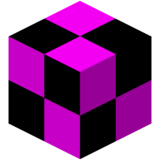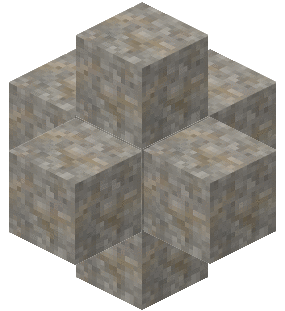Difference between revisions of "Raw Stone"
EERussianguy (talk | contribs) |
EERussianguy (talk | contribs) |
||
| Line 1: | Line 1: | ||
| − | {{ | + | {{SideInfoBox Object |
|title= Stone | |title= Stone | ||
|image= Andesite.png; Basalt.png; Chalk.png; Chert.png; Claystone.png; Conglomerate.png; Dacite.png; Diorite.png; Dolomite.png; Gabbro.png; Gneiss.png; Granite.png; Limestone.png; Marble.png; Phyllite.png; Quartzite.png; Rhyolite.png; Rock Salt.png; Schist.png; Shale.png; Slate.png | |image= Andesite.png; Basalt.png; Chalk.png; Chert.png; Claystone.png; Conglomerate.png; Dacite.png; Diorite.png; Dolomite.png; Gabbro.png; Gneiss.png; Granite.png; Limestone.png; Marble.png; Phyllite.png; Quartzite.png; Rhyolite.png; Rock Salt.png; Schist.png; Shale.png; Slate.png | ||
Revision as of 04:32, 11 August 2020
| Tool |
? |
| Stacksize |
No |
| Size ⇲ |
Very Small |
| Weight ⚖ |
Heavy |
| Renewable |
? |
| Ore Dictionary |
? |
| Gravity |
No |
| Extra Item Data |
See Data |
Contents
Obtaining
When chunks generate, stone can be found under layers of grass and dirt as well as generating as large boulders placed across the surface of the terrain. It can also be seen exposed at the side of mountains and cliffs. Mining raw stone with a pickaxe will drop rocks instead of the block, so obtaining it does require a special technique. To obtain a raw stone block, you must destroy every orthogonally adjacent block so that all six faces of the raw stone block are open to the air.
As shown in the graphic above, you must remove the 6 blocks touching the raw stone. You do not need to remove the diagonal blocks, though it may be necessary to do so to reach the ones that must be removed. When you have successfully removed the last of the 6 blocks, the raw stone will drop as an item you can pick up.
Categories
Stone generates in three separate vertical layers. Sedimentary can only be found on the top layer. Metamorphic is found in the top and middle layer. Igneous Intrusive and Extrusive are found in all three layers. Each layer is independent of the others in regards to where it changes specific stone type, so a change in the stones on the surface does not necessarily mean a change in the stone of either of the lower two layers.
| Sedimentary | Metamorphic | Igneous Intrusive | Igneous Extrusive |
|---|---|---|---|
| Chalk | Gneiss | Diorite¹ | Andesite¹ |
| Chert | Marble | Gabbro¹ | Basalt¹ |
| Claystone | Phyllite | Granite¹ | Dacite¹ |
| Conglomerate | Quartzite | Rhyolite¹ | |
| Dolomite | Schist | ||
| Limestone | Slate | ||
| Rock Salt | |||
| Shale |
¹Can be used as stone anvils
Usage
Breaking a stone block with a Pickaxe yields 1-2 Rocks as well as a chance to drop a Gem.
Stone Anvils
- Main article: Anvil
By using a hammer on the top of a raw Igneous Stone block that is in of its natural spawning layer, you will open the anvil GUI, where you can weld copper ingots.
Crafting
| Quern Handstone | Stone Walls | ||||||||||||||||||||||||||||||||||||||||||||||||||||||
|---|---|---|---|---|---|---|---|---|---|---|---|---|---|---|---|---|---|---|---|---|---|---|---|---|---|---|---|---|---|---|---|---|---|---|---|---|---|---|---|---|---|---|---|---|---|---|---|---|---|---|---|---|---|---|---|
|
|
Smooth Stone
- Main article: Smooth Stone
Using a Chisel in smoothing mod on stone will create Smooth Stone.
Ores and Minerals
- Main article: Ores & Minerals
Ores & Minerals generate by replacing the appropriate stone blocks. Each stone type is capable of spawning different specific ores and minerals upon world generation. These capabilities can be used as a basic prospecting mechanic. For example: Garnierite can only spawn in Gabbro, so there is no point mining in other stone types searching for it.
Cave Ins
WARNING: Mining the underside of a stone block may cause it to turn into Cobblestone and trigger a cave in! Avoid digging up whenever possible and remember to use Support Beams when you must dig up.
Configuration
| Option | Default Value |
Description |
|---|---|---|
| cavein options | Options which affect cave-ins. | |
| initialCollapseRatio | 50 | Chance that when you mine a block it will start a collapse. For example, if the number is 40 then there is a 1 in 40 chance of a collapse occurring.
|
| minimumRockLoad | 1 | The minimum number of solid blocks that must be over a open section in order for it to collapse. You can think of this as the weight of stone required over an open block before a collapse becomes possible.
|
| propogateCollapseChance | 55 | When a collapse occurs, each block within a random range of the initial one will be given this percentage chance of collapsing as well.
|
History
| b |
|---|
| v1c |
| Raw stone drops cobblestone when destroyed by an explosion. |
| v2 Build 40 |
| Mining raw stone drops rocks instead of cobblestone blocks. |
| v2 Build 47 |
| Changed creation of stone anvils to right clicking on the top of a raw stone block with a hammer. Turns raw stone into a temporary stone anvil as long as the GUI is open. |
| v2 Build 49 |
| Stone anvil creation is no longer tied to the dominate rock layer but the Igneous Intrusive/Extrusive restriction is back in effect. |
| Build 58 |
| Added Quern Handstone recipe. |
| Build 61 |
| Added Stone Walls. |
| 78.0 |
| Removed Mudstone and Siltstone. |
| 79.0 |
| Stone drops 1-2 rocks instead of 0-3. |
Trivia
- The underside of a stone block cannot be chiseled if the block above it is also stone. This is to remove an exploit that was used to prevent cave ins.
Gallery
| foot |
|---|